





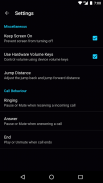
Remote for MPC

คำอธิบายของRemote for MPC
ระยะไกลสำหรับคณะกรรมการนโยบายการเงิน ไม่ตรงกับสิ่งที่ชื่อของมันหมายถึง: จะช่วยให้คุณควบคุมระยะไกล Media Player Classic ตรงจากโทรศัพท์ของคุณ! มันมีอินเตอร์เฟซผู้ใช้ที่เรียบง่ายตรงไปตรงมามากและที่ช่วยให้คุณเข้าถึงการควบคุมที่คุณใช้งานได้อย่างง่ายดาย
คุณสมบัติ
✓ไม่มีการโฆษณาใด ๆ
✓ติดต่อผู้ใช้ง่าย
✓สื่อมาตรฐานการควบคุมผู้เล่น
เบราเซอร์ไฟล์✓ซึ่งจะช่วยให้คุณสามารถค้นหาและเล่นไฟล์บนคอมพิวเตอร์ที่ใช้คณะกรรมการนโยบายการเงิน
✓หาคอมพิวเตอร์ที่ใช้กนงโดยอัตโนมัติ
✓การควบคุมการแจ้งเตือน
✓หน้าจอไว้ใน
✓หยุดหรือปิดเสียงโดยอัตโนมัติเมื่อรับสาย
คำแนะนำสำหรับการเชื่อมต่อไปยังคณะกรรมการนโยบายการเงิน
ตรวจสอบให้แน่ใจ ว่าโทรศัพท์และคอมพิวเตอร์ของคุณอยู่ในเครือข่ายเดียวกัน!
Media Player Classic:
•ไปดู -> ตัวเลือก -> ดีวีดี -> เว็บอินเตอร์เฟส
•เลือก "ฟังบนพอร์ต" และกด "ตกลง"
•ตรวจสอบว่า "อนุญาตให้เข้าถึงจาก localhost เท่านั้น" ไม่ จำกัด !
ในการตรวจสอบ:
•ไปที่การจัดการเซิร์ฟเวอร์
•หากคอมพิวเตอร์พบคลิกที่เมนูสามจุดและกด "Connect" โดยอัตโนมัติมิฉะนั้นเพิ่มหนึ่งด้วยตนเอง
โปรดทราบระยะไกลที่กนงเป็น app ทางการ



























